Onboarding new sales tools can feel like trying to rebuild a plane mid-flight. Sales teams need a system that works from day one without disrupting their momentum or slowing them down with clunky processes.
HubSpot Sales Hub provides a centralized platform that integrates with existing workflows, aligns data, automates tasks, and organizes sales efforts at each stage.
This guide outlines the essential steps for HubSpot Sales Hub onboarding, including initial setup, key integrations, and long-term strategy. Whether switching from another CRM or starting anew, you’ll find clear steps, practical advice, and insights to help your team implement the platform efficiently and align it with your business objectives.
Introduction to HubSpot Sales Hub

HubSpot Sales Hub provides a centralized platform for managing deals, contacts, and tasks, giving businesses clear visibility into their sales pipeline. It automates the logging of emails, calls, and meetings, reducing administrative tasks and maintaining data consistency. This allows teams to concentrate on high-value activities while managers use built-in reporting tools to monitor performance in real time. The system accommodates various sales models, promoting effective collaboration across departments.
Businesses choose Sales Hub for its practical features, including task automation, customizable pipelines, and forecasting tools that support decision-making. Additionally, AI-powered support from Breeze Copilot assists with follow-ups and meeting notes. By syncing data across marketing, sales, and service functions, the platform enhances organization, improves client interactions, and supports sustainable growth.
Understanding HubSpot Sales Hub
HubSpot Sales Hub consolidates essential tools for managing customer relationships and sales activities. It provides visibility into the sales pipeline, automates repetitive tasks, and ensures data accessibility across departments.
Below, we break down its core functions and the practical benefits that help businesses maintain focus and control over their sales process.

Key Features of HubSpot Sales Hub
Contact Management and Deal Tracking: Sales Hub organizes contacts and deals systematically, enabling teams to track engagement and the sales process stage. Deal pipelines can be customized to match specific workflows, ensuring no opportunities are overlooked, whether managing short sales cycles or complex negotiations.

Email Tracking and Automation: All email interactions are logged, with real-time notifications when leads engage. This enables reps to prioritize follow-ups. Automation tools facilitate outreach by scheduling emails, setting reminders, and initiating actions based on customer behavior, ideal for sales teams juggling multiple prospects.

Meeting Scheduler and Quotes Tool: HubSpot’s built-in scheduler syncs with calendars, allowing clients to choose available time slots without back-and-forth communication. The quotes tool will enable teams to generate professional, customized quotes within minutes, streamlining the proposal process for industries like SaaS, consulting, and real estate.

Reporting Dashboards and Forecasting Tools: Dashboards deliver real-time insights into key performance metrics, including deal progress and pipeline health. Forecasting tools provide predictions about future revenue, enabling businesses to adjust strategies proactively. Companies with complex sales cycles benefit from this visibility, ensuring resource allocation aligns with expected outcomes.

Benefits of Using HubSpot Sales Hub
Enhanced Visibility Across the Sales Pipeline: Sales teams have a clear view of deal statuses, aiding decision-making and identifying potential bottlenecks. A manufacturing company, for instance, can use pipeline insights to predict inventory needs based on deal stages.

Unified Data Across CRM: Sales Hub integrates with HubSpot’s CRM, ensuring consistent data across marketing, sales, and service functions. Teams no longer need to switch between systems to access information, reducing duplication. A consulting firm can easily view client history and handoffs between marketing, sales, and service teams, improving continuity in client relationships.
Task Automation: Automating repetitive tasks, such as follow-up emails and meeting reminders, allows sales teams to concentrate on active selling. This is particularly beneficial in high-volume environments, ensuring no lead or task is neglected. A real estate firm, for example, can automatically remind agents to follow up with prospects after home tours.

Scalability: The platform adapts to changing needs, accommodating both small teams and large organizations. Whether managing straightforward or complex deals, Sales Hub’s flexible pipelines and reporting tools grow alongside the business. For example, a tech startup can begin with basic deal tracking and later implement multi-stage forecasting as it expands.
HubSpot Sales Hub Plans and Pricing
HubSpot Sales Hub offers flexible pricing tiers to meet the varying needs of businesses, from startups experimenting with CRMs to large organizations managing complex sales pipelines. Each plan unlocks features designed for specific use cases, making it important to understand what aligns with your operational needs and long-term goals.

Overview of Different Sales Hub Plans
Free Plan: This entry-level option includes basic contact management and simple deal tracking, which is suitable for early-stage businesses or small teams. Core features like email tracking and limited task automation allow teams to familiarize themselves with the platform without any upfront costs. It’s a practical starting point for businesses testing CRM tools.
Starter Plan: Designed for small teams ready to expand their sales efforts, the Starter Plan offers enhanced features, including meeting scheduling, email templates, and essential automation tools. Teams benefit from email tracking with notifications and custom pipelines, helping them organize sales efforts with minimal friction.
Professional Plan: The Professional Plan introduces advanced capabilities, such as deal forecasting, workflow automation, and in-depth reporting dashboards. It suits growing businesses managing multiple pipelines or complex sales cycles. The hub professional offers a structured onboarding process that helps sales teams achieve their goals more efficiently.
Enterprise Plan: Built for larger organizations with intricate sales processes, the Enterprise Plan provides advanced tools like custom reporting and predictive forecasting. It enables tailored workflows and reporting for specific teams.
A well-structured hub onboarding plan is crucial for maximizing the potential of HubSpot Sales Hub, especially for Professional and Enterprise tier users with complex business needs.
How to Choose the Right Plan for Your Business
Choosing the right HubSpot Sales Hub plan depends on your team size, budget, and sales complexity. Smaller teams focused on outreach may find the Starter plan adequate, while larger businesses can benefit from the Professional or Enterprise plans’ advanced automation and reporting features. Companies anticipating rapid growth should consider the Professional tier for scalable processes, while those with tighter budgets can start with the Starter plan.
Businesses handling short-term sales cycles can operate effectively within the Starter or Professional plans. In contrast, organizations managing longer, multi-stage deals, such as B2B firms, may require the Enterprise plan’s forecasting and reporting capabilities. HubSpot allows upgrades as your needs evolve, ensuring you have the right tools without unnecessary overhead.
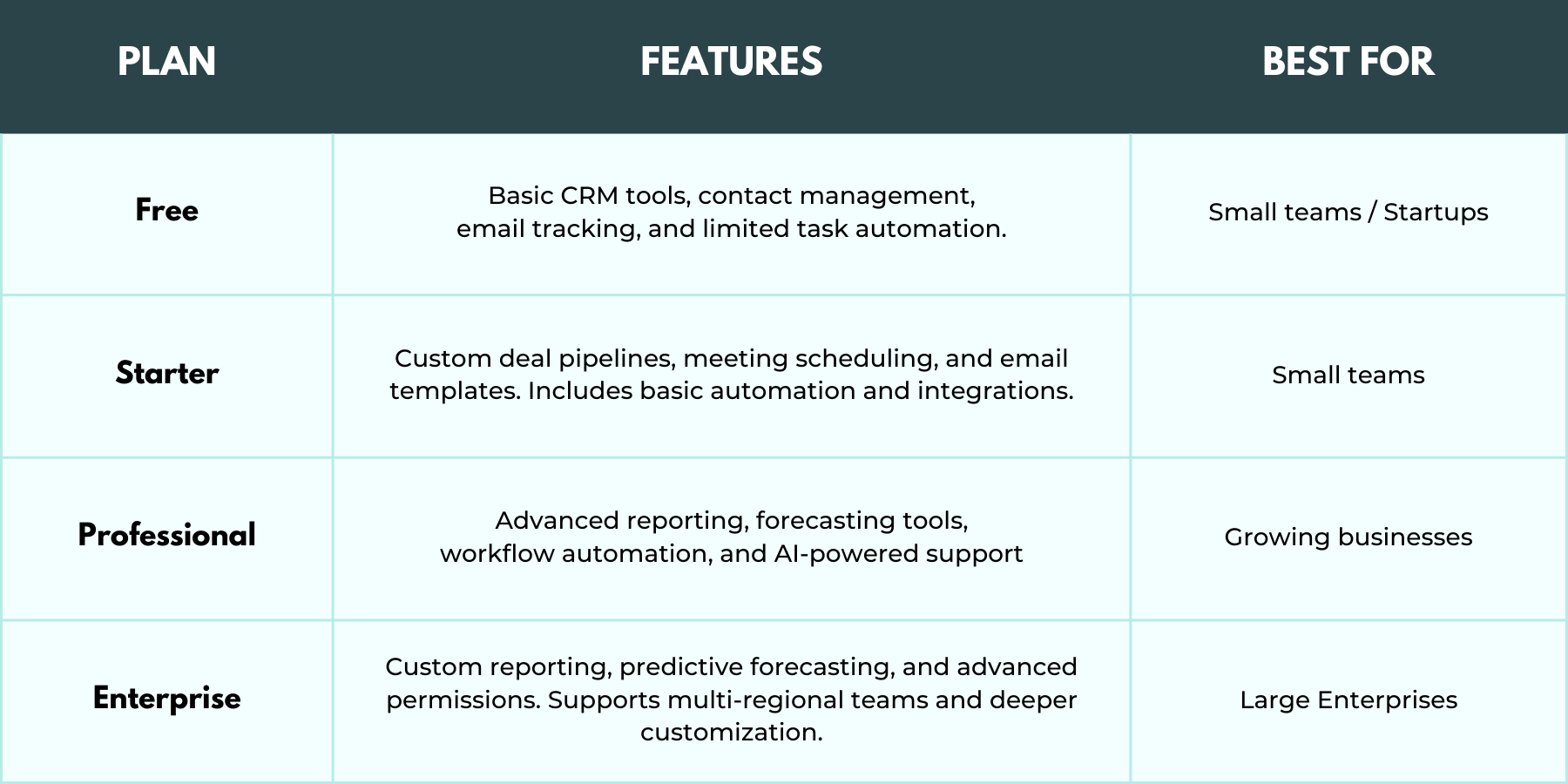
HubSpot Sales Hub Onboarding Preparation
Onboarding with Sales Hub involves critical phases that present distinct challenges and opportunities. Recognizing these challenges and strategies can help organizations mitigate risks for successful implementation.

Strategic Planning for Sales Hub Implementation
Before implementing the Sales Hub, developing a strategic plan that aligns with your business goals and objectives is crucial. This plan should include:
Defining Your Primary Goals: Clearly outline what you aim to achieve with the Sales Hub. Whether it’s increasing sales performance, streamlining sales processes, or improving lead management, having defined goals will guide your implementation strategy.
Identifying Your Target Audience: Understand who your customers are and what they need. This will help tailor your sales processes and communications to better meet their expectations.
Determining Key Performance Indicators (KPIs): Establish KPIs to measure the success of your Sales Hub implementation. These could include metrics like lead conversion rates, sales cycle length, and revenue growth.
Establishing a Timeline: Create a realistic timeline for the implementation and onboarding process. This should include milestones for key activities such as data migration, user training, and system configuration.
Assigning Roles and Responsibilities: Clearly define who will be responsible for different aspects of the Sales Hub’s management and maintenance. This will ensure accountability and smooth operation.
A well-planned strategy will ensure you get the most value from your Sales Hub investment and achieve your desired outcomes.
Common Challenges During Sales Hub Onboarding
Onboarding with Sales Hub involves several critical challenges that can affect the implementation process. Key issues include migrating data from existing CRMs, which often requires addressing inconsistencies and cleaning records.
Additionally, aligning internal processes with HubSpot workflows is essential. Effective team training is also crucial to ensure staff can fully utilize the platform, and data accuracy during setup is vital to avoid ongoing reporting issues.
Sales Hub Onboarding Options

Organizations have several options for onboarding with Sales Hub. Self-service onboarding through HubSpot Academy offers a cost-effective way to learn at one’s own pace, utilizing structured guides and resources. However, this method requires a significant commitment of time and effort.
For those seeking a more structured approach, HubSpot’s guided onboarding services provide expert assistance to help teams adhere to best practices and maximize platform capabilities. These services include technical and strategic guidance from experts during the onboarding and implementation of HubSpot’s Sales Hub.
Alternatively, partnering with a HubSpot Solutions Partner is ideal for organizations with complex needs. These experts deliver customized implementation strategies and ongoing support, enhancing the onboarding experience.
Setting Up Your HubSpot Sales Hub Account
Establishing your HubSpot Sales Hub account lays the foundation for effective sales management. Each step ensures the platform aligns with your organization’s needs and supports your sales processes.

Getting Started
Create Your Account: Begin by setting up your HubSpot account. Clearly define user roles based on team responsibilities to control access and permissions, ensuring everyone has the necessary tools without unnecessary exposure to sensitive data.
Configure Pipelines and Deal Stages: Customize your sales pipelines to match your sales process. Clearly defined deal stages help track progress and identify bottlenecks, enabling informed decision-making.
Import Data: To maintain continuity, import existing data, such as contacts, companies, and deals. Ensure accuracy during the import process to avoid discrepancies that can disrupt lead tracking and customer relationship management.
Set Up Properties and Filters for Data Segmentation: Organize your data by establishing properties that align with your business needs. Applying filters allows for targeted analysis and improved communication with specific segments of your audience.
Enable AI Tools: Implement AI features, like Breeze Agents, to automate repetitive tasks, such as data entry and follow-up reminders. This can significantly improve efficiency and allow your team to focus on higher-value activities.
Setting Up Sales Hub Users and Roles
To effectively set up your Sales Hub, configure user roles and permissions for your team.
Start by creating user accounts for all sales team members and administrators, ensuring they have access to the necessary tools and data. Next, assign roles based on job functions to control access to sensitive information. Customize properties and fields to capture relevant sales data and make it easily accessible.
Additionally, tailor deal stages and pipelines to align with your sales process and set up deal currencies if you operate in multiple markets. This setup will help you manage leads, automate processes, and enhance sales performance while effectively tracking deals.
Key Integrations and Tools Setup
Email Syncing with Gmail or Outlook: Integrate your email service to facilitate direct communication within HubSpot. This enables automatic logging of email interactions, ensuring a comprehensive view of all customer communications.
Phone System and Call Tracking Tools: Set up call tracking to automatically log calls and record conversations. This provides valuable insights into customer interactions and helps evaluate sales team performance.
Sync Accounting Software: Connect accounting software, such as Xero, Quickbooks, or ZohoBooks, to manage financial transactions without leaving the HubSpot interface. This integration allows for real-time tracking of invoices and payments, ensuring that sales teams have access to up-to-date financial information.
Configuring Your HubSpot Sales Hub
During onboarding, configuring HubSpot Sales Hub is key to optimizing your sales process. Start by defining sales stages and pipelines that align with your workflow to track deals and identify bottlenecks. Integrate the meetings tool with your calendar to allow clients to book appointments, minimizing scheduling conflicts and boosting efficiency. Organize your product library and sales collateral so your team can quickly access resources needed to close deals.
Set up custom properties and fields to capture relevant sales data, ensuring critical information is easily accessible. A well-configured Sales Hub helps manage leads, automate time-consuming tasks, and improve overall sales performance.
HubSpot Sales Hub Settings and Preferences
To get the most out of your Sales Hub, it’s essential to configure your settings and preferences. This includes:
Setting Up Your Sales Hub Settings: Define deal stages and pipelines that align with your sales process. This will help you track deals and identify bottlenecks.
Configuring Notification Preferences and Alerts: Set up notifications and alerts to stay informed about important activities and updates.
Customizing Your Sales Dashboard and Reporting: Tailor your sales dashboard to display key metrics and reports. This will provide a clear view of your sales performance and help you make data-driven decisions.
Setting Up Your Account and Tech Setup: Ensure that your account and tech setup are configured for seamless integration. This includes setting up user roles, permissions, and custom properties.
Properly configuring your Sales Hub settings and preferences will enable you to manage leads effectively, automate sales processes, and track sales performance.
Integrating HubSpot Sales Hub with Other Tools
Integrating HubSpot Sales Hub with other tools is essential for enhancing functionality and improving data flow across your organization. Proper integration allows for cohesive operations, enabling teams to work more effectively and access critical information without unnecessary barriers.

Connecting Hubspot Sales Hub to Your CRM: Linking Sales Hub to your existing CRM facilitates a unified view of customer interactions. This integration reduces duplicate entries and ensures consistency in customer records.
Integrating with Marketing Hub and Service Hub: Connecting Sales Hub with HubSpot’s Service Hub and Marketing Hub creates a comprehensive ecosystem for customer relationship management. This integration enables better coordination between sales and marketing teams, allowing targeted campaigns based on customer feedback and sales performance.
Recommended Third-Party Integrations by Function: Consider integrating complementary tools like payment processing systems like Stripe or PayPal for transaction management. Analytics tools like Google Analytics or Tableau can enhance reporting capabilities, providing deeper insights into sales performance and customer behavior.
Best Practices for Long-term Success with Sales Hub
Adopt best practices that promote collaboration, adaptability, and continuous improvement to ensure long-term success with HubSpot Sales Hub.

Aligning Your Sales and Marketing: Encouraging collaboration between sales and marketing teams fosters a unified strategy. Regular joint meetings and shared goals can improve communication, ensuring marketing efforts directly support sales initiatives and vice versa.
Regularly Updating Pipelines Based on Changing Processes: Sales processes evolve, and so should your pipelines. Regularly reviewing pipelines ensures they accurately reflect current practices, allowing teams to adapt quickly to shifts in market conditions or customer behavior.
Regular Training Sessions: Keep teams informed about new HubSpot features through training sessions. These enhance team efficiency and ensure everyone can leverage the platform’s full potential as new tools become available.
Final Steps for Successful Sales Hub Onboarding
Completing the onboarding process for HubSpot Sales Hub marks the beginning of your journey with the platform. To fully leverage its capabilities, continuous exploration of features is vital. Ongoing learning helps teams adapt to new tools and methods, while regular sales performance assessments allow for data-driven decision-making.
HubSpot offers various tools to enhance sales strategies, facilitating consistent audience engagement and measurable results. Partnering with a HubSpot Agency can offer tailored solutions and industry expertise, providing additional support beyond the standard onboarding process. Guidance from the HubSpot experts can help users navigate HubSpot’s complexities, ensuring a successful implementation and optimal use of the platform.
Ongoing Technical and Strategic Assistance
Are you looking to refine your sales strategies? Our team of HubSpot specialists is available to provide customized support and strategic guidance. We focus on ensuring that your onboarding experience is fruitful and that your sales campaigns are designed for sustained success.
With HubSpot’s robust features, you can effectively manage campaigns, improve engagement, and foster business growth. Contact us to begin optimizing your sales efforts and maximizing your HubSpot experience.
Ready To Get Started With HubSpot?
LZC, A Boutique Technical HubSpot Agency Tailored for B2Bs Can Help!
Frequently Asked Questions (FAQs)
How long does it take to onboard HubSpot Sales Hub?
Onboarding HubSpot Sales Hub usually takes a few days to several weeks. The timeline depends on factors such as data volume, number of users, and required customizations. Effective planning and organization can help speed up the process.
Can I upgrade my plan as my business grows?
Yes, you can upgrade your HubSpot plan at any time. As your business expands, you may require additional features or higher limits on contacts and users. HubSpot offers various tiers to accommodate different needs.
What is the difference between a HubSpot Marketing Hub and a HubSpot Sales Hub?
The HubSpot Marketing Hub focuses on attracting and engaging potential customers through content, social media, and email campaigns. In contrast, the Sales Hub supports sales teams in managing leads, tracking deals, and automating sales processes. Both hubs serve distinct purposes within the customer journey.
What support options are available during onboarding?
HubSpot provides several support options during onboarding, including self-service resources through HubSpot Academy, guided onboarding services from HubSpot representatives, and assistance from HubSpot Solutions Partners for tailored support. Each option caters to different needs.
What does sales onboarding mean?
Sales onboarding involves preparing a sales team to use HubSpot Sales Hub effectively. This includes training on the platform’s features, integrating existing workflows, and establishing processes for managing leads and deals. The aim is to equip the team to enhance sales productivity and effectiveness.