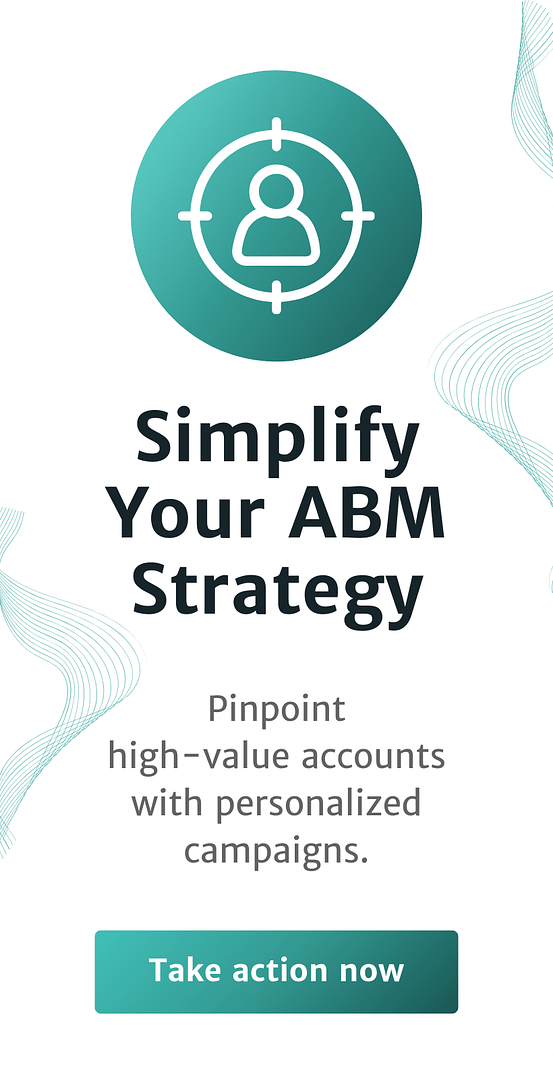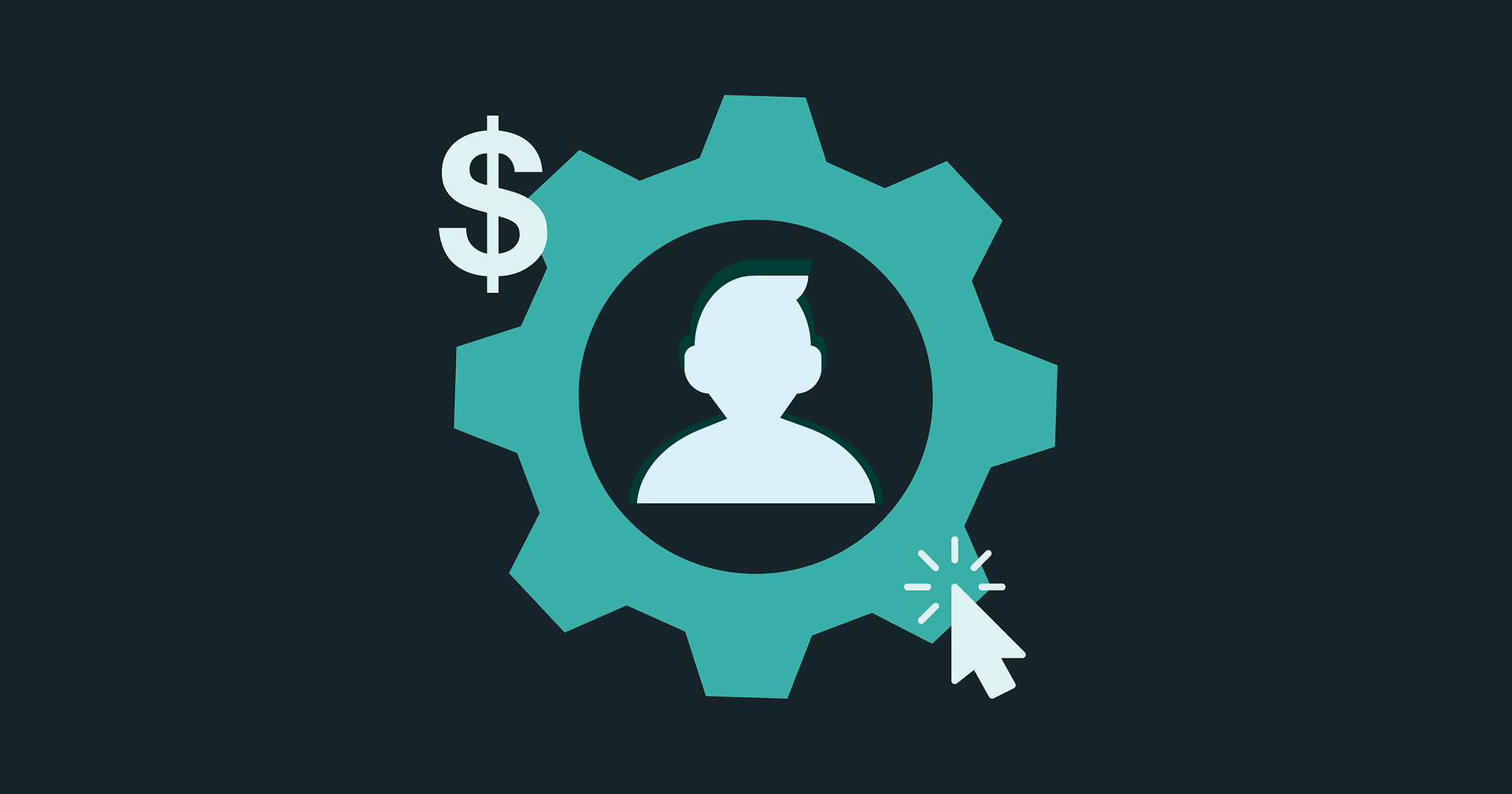What Are HubSpot Marketing Contacts
In the digital marketing realm, the prowess of a Customer Relationship Management (CRM) system is undeniable, serving as the backbone of impactful marketing strategies. At the forefront of this evolution stands HubSpot, a beacon for marketers seeking to harness the full potential of their marketing contacts. Within its versatile platform, HubSpot offers more than just a CRM; it’s a gateway to refining lead management and personalizing customer interactions. As we venture more profoundly, this post promises to unveil how adeptly managing marketing and your set contacts as marketing own in HubSpot can revolutionize your marketing efforts, making every campaign more targeted and every communication more resonant.
Understanding HubSpot Marketing Contacts

Definition and Importance of a Marketing Contact in HubSpot
In HubSpot’s ecosystem, a marketing contact is not just any entry in your CRM; it’s a goldmine of opportunity. Marketing contacts are those individuals within your database whom you choose to engage with through your marketing efforts—email campaigns, social media targeting, or personalized content strategies. These contacts are the focal point of your inbound marketing endeavors, representing potential leads, ongoing customers, enterprise accounts, former accounts, or even dormant contacts you aim to reactivate.
The differentiation between marketing contacts and those set as non-marketing, marketing, and non-marketing contacts within HubSpot is pivotal. While still valuable, non-marketing and non-marketing contacts are those you currently do not engage with via direct marketing campaigns. This distinction allows for more strategic resource allocation, ensuring that your marketing efforts are concentrated on contacts most likely to convert, engage, or benefit from your marketing initiatives.
Marketing Contact Status Non-marketing contacts VS Marketing Contact
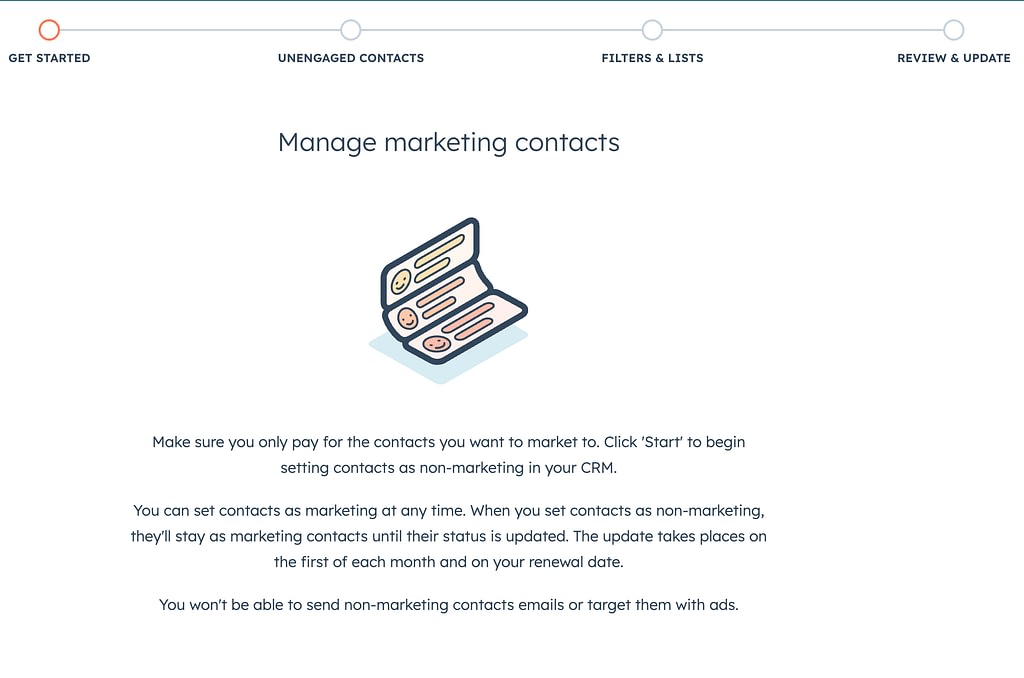
HubSpot ingeniously delineates the non-marketing status of contacts from non-marketing contacts’ marketing status and sets contacts as non-marketing contacts through a dynamic status setting. This functionality enables users to categorize their contacts based on their engagement level, potential for conversion, or any custom criteria that suit their marketing strategy. By marking a contact as a “marketing contact,” you’re earmarking resources to engage with them directly through your marketing channels. Conversely, tagging a contact as “non-marketing” places them in a different segment that’s not actively pursued through direct marketing efforts but can be engaged through other means.
This distinction between a marketing, sales, and service hub within a contact checkbox is not just a matter of labeling dialog box but a strategic tool in HubSpot’s arsenal. The platform’s intelligent system automatically adjusts a marketing contact checkbox’s status based on their interactions with your brand. For instance, if a non-marketing contact engages in a manner that signifies they’re warming up—such as filling out a form on your website—they can be automatically reclassified as a marketing contact, ensuring they receive your marketing communications and increasing the chances of conversion.
The Importance of Accurately Setting Marketing Contact Status
The accuracy in non-marketing contact status setting a default marketing contact status checkbox that’s marketing status goes beyond organizational hygiene; it’s about maximizing efficiency and effectiveness within your CRM management. Correctly using marketing contact and marketing status and identifying which contacts should receive your marketing communications can significantly impact your marketing ROI. It ensures that your efforts are targeted, personalized, and, most importantly, welcome—reducing the risk of contact fatigue or alienation due to irrelevant messaging.
Moreover, in an era where data privacy and compliance are paramount, being meticulous about your marketing contact status helps safeguard against potential breaches of consent. It ensures that only your select contacts and those who have opted in or shown a clear interest in your marketing messages are contacted, aligning with best practices and regulatory standards.
In essence, HubSpot’s marketing contact functionality is not just a feature; it’s a strategic companion, aiding marketers in navigating the complex landscape of customer engagement with precision and insight. By leveraging this distinction effectively, businesses can cultivate a more engaged, responsive, and, ultimately, more profitable contact database.
The Importance of Managing Marketing Contacts
Data Hygiene and Compliance
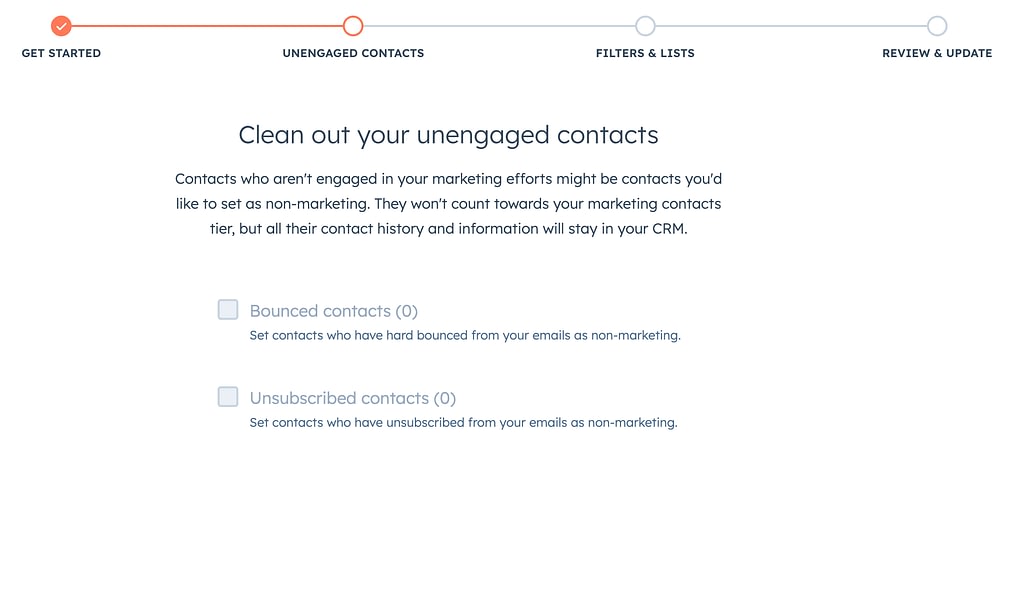
In the digital marketing sphere, the sanctity of your contact database is paramount. A clean, well-maintained database is not just a marker of organizational prowess but a necessity for compliance with stringent data protection laws such as the General Data Protection Regulation (GDPR) and others worldwide. These regulations stipulate rigorous data collection, processing, and storage standards, emphasizing the importance of consent and the right to privacy.
Adhering to these laws is non-negotiable, and here’s where effective management of marketing contacts comes into play. Regularly auditing your HubSpot marketing contacts checkbox to ensure accuracy, remove outdated information, and verify consent for communication aligns with legal requirements. It enhances trust with your other HubSpot contacts and non-marketing contacts. It signals that their data is handled carefully and respectfully, fostering a more positive perception of your brand.
Cost Efficiency and Billing
The strategic management of marketing contacts directly influences the bottom line, particularly within HubSpot’s unique pricing model. HubSpot’s pricing is structured around the number of marketing contacts you have, meaning every Contact tagged for marketing account engagement plays a role in determining your subscription costs. By meticulously curating your list of marketing contacts and ensuring only those who truly benefit from your marketing communications are included, you can achieve significant cost savings.
This careful curation allows for more than just cost control; it enables resource optimization. Allocating your marketing budget towards engaging contacts who have demonstrated interest or potential for conversion ensures that every dollar spent is an investment towards generating tangible business outcomes, making your marketing efforts more cost-effective and impactful.
Targeted Marketing Efforts
The cornerstone of modern marketing success is relevance. In an era where consumers are bombarded with endless information streams, personalized, targeted marketing efforts cut through the noise, delivering content that resonates, engages, and converts. This level of personalization is only possible with a well-managed marketing contact database.
By leveraging HubSpot’s robust segmentation tools, marketers can divide their existing contacts into finely tuned groups based on behaviors, preferences, engagement history, and more. These segments become the foundation for targeted campaigns, where messages are tailored to address the specific needs, challenges, or interests of each group set as marketing contacts. Such targeted efforts not only elevate the customer experience but also enhance the effectiveness of your marketing campaigns, driving higher engagement rates and, ultimately, better ROI.
Moreover, effective marketing management sets contacts as marketing and enables you to create a continuous feedback loop manually. As contacts interact with your campaigns, their responses inform further segmentation and personalization to set contacts as marketing again, creating a cycle of improvement that continuously refines the precision and impact of your marketing efforts.
Managing Marketing Contacts in HubSpot: A Step-by-Step Guide
Effective management of marketing and setting contacts as marketing as a workflow within HubSpot not only the workflow and ensures compliance and cost-efficiency but also sets the stage for more impactful, targeted marketing efforts. Let’s break down the steps to manage your marketing contacts adeptly.
In addition to the manual and workflow-based methods, leveraging a connected app can significantly streamline setting marketing contact status, particularly for accounts with Professional or Enterprise subscriptions. These advanced accounts can automate the setting of contacts as marketing or non-marketing based on specific property values, enhancing efficiency and accuracy. However, it’s essential to be aware of the potential rate limiting imposed by the connected app, which could affect the frequency and volume of updates to contacts’ marketing statuses.
Setting Contacts as Marketing or Non-Marketing
Manually Setting Existing Contacts:
Navigate to Your Contacts: Go to your contacts list in your HubSpot dashboard. This is where all your magic begins.
Select the Contact (s): If you want to batch-process contacts, you can select individual or multiple contacts.
Adjust Contact Settings: For the selected Contact (s), access the ‘More’ dropdown menu and choose “Edit properties.”
Set as Marketing or Non-Marketing: Within the properties, you can label your Contact as a ‘Marketing Contact’ or a ‘Non-Marketing Contact.’ Make your selection based on the criteria your team follows for these distinctions.
Automatic Settings and Triggers for New Contacts:
Email Interactions: Utilize HubSpot’s email tool to automatically set contacts who engage with your emails (open or click) as marketing contacts.
Form Submissions: Configure your inbound marketing forms to automatically tag anyone who submits a form as a marketing contact.
Custom Workflows: Leverage HubSpot’s workflows to create custom triggers based on contact behavior or data, automatically updating the marketing contact status accordingly.
Organizing and Segmenting Contacts
Utilizing HubSpot’s Tools for Segmentation:
Create Lists: Use HubSpot’s ‘Lists’ tool to segment your contacts based on specific criteria, such as engagement level, demographic information, or past purchase behavior.
Use Firmographic Data: Firmographic data (such as industry, company size, or revenue) can be incredibly effective for segmentation in B2B marketing. Access your contacts’ properties to segment them based on these firmographic insights.
Tips on Using Firmographic Data for Segmentation:
Industry-Specific Campaigns: Tailor your marketing campaigns based on the industry of your contacts. Messages that resonate with the unique challenges of an industry can significantly boost engagement.
Company Size Considerations: Differentiate your messaging for SMBs versus enterprise clients, acknowledging their distinct needs and pain points.
Optimizing Marketing Efforts with Well-Managed Contacts
Integrating Contacts with HubSpot’s Email Tools:
Personalized Email Campaigns: Use the segmented lists to send highly personalized email campaigns. HubSpot allows for dynamic content within emails, meaning you can tailor parts of your email content to match the recipient’s segment, making each email feel custom-made.
A/B Testing: Experiment with different subject lines, email content, and calls to action for various segments to determine what resonates best with each group.
Leveraging Analytics to Refine Marketing Strategies:
Performance Analysis: Utilize HubSpot’s analytics to track the performance of your marketing campaigns across different segments. Look at open rates, click-through rates, conversion rates, and more.
Iterative Improvement: Use the insights gained from analytics to refine your segmentation, messaging, and overall strategy. Identify the most responsive segments and adjust your focus accordingly to maximize ROI.
Managing marketing contacts and accounts within HubSpot isn’t just about keeping a tidy database; it’s about strategically leveraging your contact list to foster meaningful engagements and drive results. From the granular management of contact statuses to the sophisticated market segmentation for targeted campaigns, HubSpot equips you with all the contacts and tools necessary to reach your audience and resonate with them deeply.
Advanced Tips and Tricks
Navigating through HubSpot’s basic functionalities can significantly enhance your marketing strategies, but delving into advanced features can unlock even more significant potential. Before we dive into AI tools, it’s important to note that accessing and managing marketing contacts is streamlined through the ‘Marketing Hub Starter’ package, with features available across Starter, Professional, and Enterprise subscriptions. Let’s explore some sophisticated techniques for managing your marketing contacts.
Automatically Updating Contact Properties with AI
Introduction to HubSpot’s AI Tools for Populating Contact Properties:
HubSpot’s artificial intelligence (AI) capabilities offer a game-changing approach to maintaining your contact database. The AI tools can automatically update contact properties by extracting information from various sources like email signatures, interactions, and more. This automation ensures your contact records are always up-to-date with minimal manual intervention.
Automating Data Entry: The AI scans incoming emails and updates contact records with new information in email signatures, such as job titles, phone numbers, and addresses. This ensures that your Contact’s information is always current without manual updates.
Intelligent Property Population: Beyond updating existing information, HubSpot’s AI can identify and fill in missing properties. This can significantly enrich your contact data, providing a fuller picture of your contacts and enabling more personalized marketing efforts.
To leverage this feature, ensure the “Fill contact details from emails with HubSpot AI” setting is enabled in your HubSpot account and settings. This setting automatically populates empty contact properties created from the data found in emails, streamlining data management and enhancing the accuracy of your database.
Marketing Hub Integrations
Overview of Integrating Third-Party Tools for Enhanced Contact Management Capabilities:
Integrating third-party tools with HubSpot can exponentially increase the power of your CRM. From enhanced analytics to specialized communication tools, these integrations can provide deeper insights, automate more processes, and create a more holistic view of your sales team and contacts.
Syncing with Other Software: Connect HubSpot with software like Salesforce, LinkedIn Sales Navigator, or Mailchimp to synchronize data across platforms. This ensures consistency across your tools and allows for more decadent data collection.
Expanding Functionality: Use integrations to add functionalities not native to HubSpot. For instance, integrating webinar tools can automatically update contact records based on webinar attendance, participation, and engagement.
Exploring HubSpot’s App Marketplace can uncover a wealth of integrations that can tailor the CRM to your specific needs, enhancing your add-on ability to manage and engage marketing and contacts as effectively as marketing does.
Periodic Audit and Clean-Up
Importance of Regularly Auditing Your Contact List for Outdated Information or Redundancies:
Regular audits of your contact list are crucial for maintaining a lean, efficient database. Over time, contact information can become outdated, or duplicate set contacts can accumulate, leading to inefficiencies in your marketing efforts and potentially higher costs due to HubSpot’s pricing structure.
Scheduled Audits: Implement a regular schedule for auditing your contact database. This could include checking for duplicates, verifying the accuracy of contact information, and identifying inactive contacts.
Cleaning Redundancies: Use HubSpot’s deduplication tools to find and merge duplicate contacts. This will clean up your database and consolidate your contacts’ engagement history, providing a comprehensive view of each Contact’s interactions with your brand.
Refreshing Data: Use practices like sending your contacts periodic confirmation emails or data update prompts. This helps verify and update contact details and reaffirms consent for data usage in compliance with GDPR and other privacy regulations.
A clean, well-maintained contact database is the cornerstone of effective CRM management. It enhances the effectiveness of your marketing efforts, ensures compliance with data protection laws, and optimizes your CRM investment.
Leveraging HubSpot’s Latest Features for Marketing Contacts
Using AI to Enhance Contact Management
Integrating artificial intelligence (AI) into HubSpot opens new avenues for enhancing contact management and user engagement strategies. AI assistants in HubSpot can significantly streamline the creation and updating of marketing materials, ensuring that communications are personalized and impactful.
Content Generation: AI assistants can be leveraged to generate compelling content tailored to your contacts. AI tools can analyze your Contact’s interactions and preferences to produce resonant content, from crafting personalized email messages to creating engaging blog posts or social media updates.
Enhancing Personalization: By analyzing data points across your Contact’s lifecycle, AI can suggest content modifications to increase engagement. For instance, if a segment of your contacts frequently interacts with specific topics, the AI can recommend content adjustments to capitalize on these interests.
AI’s role in contact management transcends mere data analysis; it actively contributes to crafting a more personalized, customized, and effective communication strategy, enhancing overall marketing efforts.
HubSpot Marketing Contacts Takeaways
You are effectively managing marketing and contacts created in the marketing Hub. Spot is not just about maintaining a database; it’s about unlocking the full potential of every Contact in your marketing HubSpot CRM. With the advanced functionalities and the integration of AI, HubSpot offers a powerful platform for personalizing your marketing efforts, ensuring that your communications are timely, relevant, and engaging.
We encourage sales teams and all marketers to delve deeper into HubSpot’s many tools and features. Whether leveraging AI for content creation, exploring BETA features for enhanced engagement, or utilizing analytics for targeted campaigns, there’s always something in HubSpot to elevate your marketing strategy.
Ready to take your marketing contacts management to the next level? Subscribe to our newsletter for more insights, or contact a HubSpot expert for personalized, professional advice on maximizing your CRM’s potential.
Additional Resources
For those looking to deepen their understanding and skills in contact management within HubSpot, consider the following resources:
HubSpot Academy Courses on Contact Management: These courses offer comprehensive training on effectively using HubSpot’s CRM tools to manage and engage your contacts.
Guide to CRM Best Practices and Data Compliance Standards: Stay informed about the latest CRM management and ensure your strategies comply with current data protection laws and best practices.
By investing time in these resources and exploring HubSpot’s advanced features, you can ensure that your marketing strategies are effective but also scalable and compliant with the latest data management and privacy standards.
Frequently Asked Questions About Marketing Contacts in HubSpot
What defines set marketing contact and not put as non-marketing Contact in HubSpot?
A marketing contact in HubSpot is any individual in your CRM database you actively engage with or plan to engage with through your marketing efforts. This includes sending marketing emails, targeted ads, and any form of personalized content. Marketing contacts are distinguished from set contacts as non-marketing contacts, individuals in your database you do not actively market to but may engage with through other forms of communication.
How does HubSpot differentiate between individual marketing contacts and non-marketing contacts?
HubSpot uses a specific “Marketing Contact” status to distinguish between the two. Contacts can be manually set as marketing or non-marketing or marketing by adjusting their properties or automatically through criteria. You can manually set existing contacts within HubSpot’s workflows or by interactions that the Contact undertakes, like filling out a form on your website or engaging with your emails.
How can I set a contact as a non-marketing contact in HubSpot?
To set a contact’s status as a non-marketing contact, navigate to the contact’s record in your HubSpot account. Click the “Edit” button on the right panel, access the Contact’s properties, and look for the “Marketing Contact” status. Here, you can switch their marketing status back to non-marketing. This action can also be automated through HubSpot’s workflows based on specific criteria or interactions.
Can I convert non-marketing contacts to marketing contacts later?
Yes, non-marketing contacts can be converted to marketing contacts if their engagement level changes or if they are opt-in to receive more marketing emails and communications from your business. This can be done manually by changing the account name to the “Marketing Contact” status in their contact properties or automatically through HubSpot’s workflows if they undertake a qualifying action, like subscribing to a newsletter.
How does managing marketing contacts in HubSpot impact my billing?
HubSpot’s pricing model for specific professionals and plans is based on the number of marketing contacts you have. The more marketing contacts in your database, the higher your subscription cost may be. It’s important to regularly audit your marketing contacts to ensure that only those actively engaging with your marketing efforts or who have the potential to do so are marked as marketing contacts, helping you manage costs effectively.