Navigating the world of digital marketing can feel overwhelming. With so many tools available, finding the right platform that aligns with your business goals isn’t easy. That’s where HubSpot’s Marketing Hub steps in. Designed to simplify marketing efforts, it offers robust tools for businesses looking to grow their online presence, generate leads, and convert customers.
But how do you ensure that you’re making the most of it? Successful onboarding and implementation are critical. Without proper setup, even the most powerful software can fall flat.
This guide will explain how to effectively implement HubSpot Marketing Hub Onboarding, from initial setup to full integration into your daily operations.
Introduction to HubSpot Marketing Hub
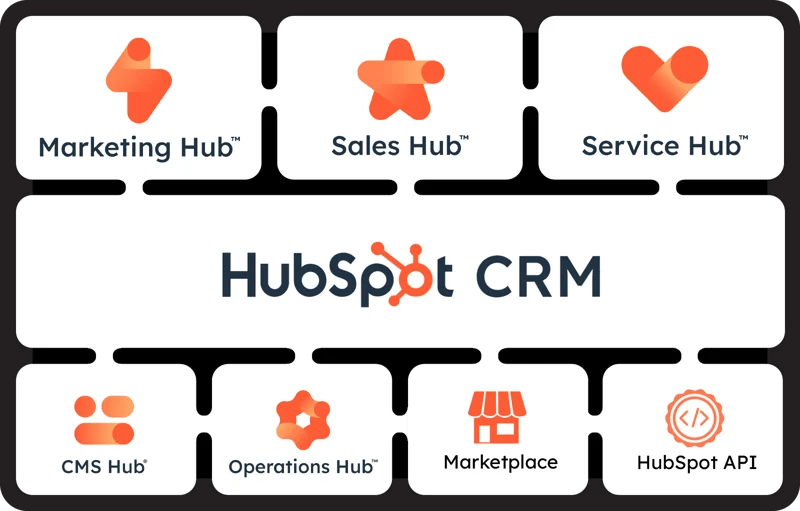
HubSpot Marketing Hub is a platform that helps businesses manage and execute marketing efforts across multiple channels. It offers tools for email marketing, social media management, lead generation, and customer relationship management (CRM) integration—all in one place. By centralizing these activities, the platform enables marketers to build targeted campaigns, analyze their performance, and make data-driven decisions.
Businesses choose HubSpot Marketing Hub for its ability to connect different marketing functions, simplifying the process of delivering personalized experiences to potential customers. Whether you’re a small business aiming to grow your online presence or a larger company focused on lead generation, the platform provides tools that adapt to your needs. HubSpot’s features, such as automated workflows, detailed analytics, and integration with CRM systems, empower teams to create, track, and optimize campaigns efficiently, ensuring better engagement with prospects at every customer journey stage.
Understanding HubSpot Marketing Hub
HubSpot Marketing Hub brings together essential tools to help businesses manage their marketing efforts effectively. Each feature supports the customer journey, from attracting leads to converting them into loyal customers.
Here’s a closer look at the platform’s core features and benefits:
Key Features of HubSpot Marketing Hub
Marketing Automation: Marketing automation allows businesses to schedule, execute, and manage repetitive tasks such as sending emails, nurturing leads, and updating contact records. A real-world use case is e-commerce brands automating abandoned cart emails, which helps recapture potential sales without manual intervention.
Email Marketing: HubSpot’s email marketing tool provides businesses with a drag-and-drop builder, personalization options, and A/B testing capabilities. Marketers can create targeted campaigns based on customer behavior or interests, resulting in more effective outreach and higher engagement. A local restaurant chain could use this tool to send personalized promotions based on customer preferences.

Social Media Tools: With HubSpot’s social media features, businesses can schedule posts, monitor brand mentions, and engage with followers across platforms from a single dashboard. For instance, a retail brand can plan its social content and respond to customer inquiries, improving brand presence and interaction.

Lead Generation and Nurturing: HubSpot helps businesses capture leads through forms, pop-ups, and landing pages while offering tools for nurturing those leads via targeted email sequences or personalized content. A B2B software company could use these tools to guide prospects through the awareness stage with helpful resources before pushing for a product demo.

Campaign Management and Analytics: The platform enables users to manage marketing campaigns from start to finish, tracking key metrics such as clicks, conversions, and ROI. This data is crucial for adjusting strategies in real time. For example, a nonprofit might analyze its donor email campaign performance to tweak messaging or audience targeting for future appeals.

CRM Integration: HubSpot’s native integration with its CRM ensures seamless data flow between marketing and sales teams. Marketers can see how prospects interact with campaigns and share this information with sales teams to improve follow-ups. For a B2B service provider, this could mean a more coordinated approach where marketing insights directly fuel sales conversations.
Benefits of Using HubSpot Marketing Hub
Simplified Marketing Efforts: HubSpot combines email marketing, social media management, lead nurturing, and analytics in one place, allowing teams to manage everything from one dashboard. A retail company can run targeted email promotions, post on social media, and analyze traffic from a single dashboard, improving overall efficiency.
Improved Lead Management and Nurturing: HubSpot automates follow-ups and personalizes interactions based on the buyer’s journey. This ensures that leads receive the correct information at the right time, increasing the likelihood of conversion.

Enhanced Reporting and Data Analysis for Better Decisions: HubSpot’s reports provide detailed insights into campaign performance and customer behavior, helping teams allocate resources to the most profitable channels. A marketing team can use these insights to determine which channels drive the most ROI and shift their budget accordingly.

Time and Resource Savings: HubSpot reduces manual effort by automating tasks and centralizing tools. Small businesses, in particular, benefit from this, as team members are freed up to focus on strategy rather than administrative work.
Flexible for Growth: HubSpot Marketing Hub scales with your business, offering features and pricing that adapt to startups and enterprises as marketing needs evolve. The platform can support more complex marketing needs without requiring a complete overhaul of your systems.
HubSpot Marketing Hub Plans and Pricing
HubSpot Marketing Hub offers a range of plans to meet the needs of businesses at different stages. Each tier is designed to provide the tools for managing marketing efforts efficiently, from small startups to large enterprises. Understanding each plan’s core features and limitations is crucial for making the right decision.
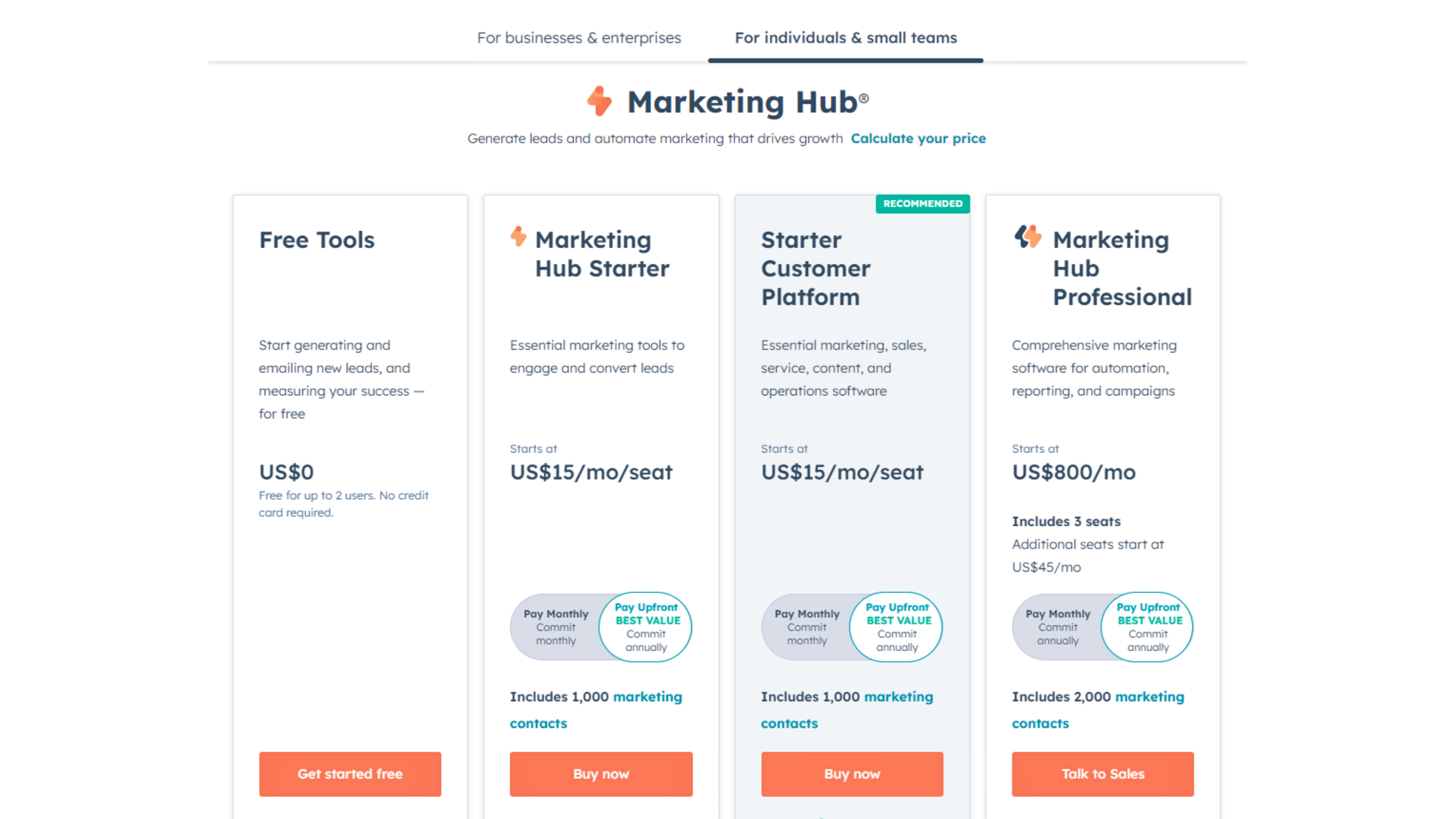
Overview of Different Plans
Free Plan: The Free Plan provides access to essential marketing tools like forms, email marketing, and contact management. It is ideal for small businesses or those just starting and needing to establish a simple online presence without incurring costs. However, it comes with limitations on automation, reporting, and customer support.
Starter Plan: The Starter Plan expands on the Free version by offering more customization and tools like landing pages, ad retargeting, and live chat. This plan is suited for businesses looking to generate and nurture leads with slightly more sophisticated tools. While the Starter Plan offers more flexibility, it lacks advanced reporting and automation features found in higher tiers.
Professional Plan: The plan includes robust automation, advanced reporting, and A/B testing capabilities. It’s designed for growing businesses requiring more profound insights and control over their marketing strategies. Companies using this plan can automate lead nurturing, run more complex campaigns, and access enhanced analytics to drive decision-making.
Enterprise Plan: The Enterprise Plan offers everything in the Professional tier, with the addition of advanced customization options, team management tools, and extended analytics. It’s ideal for large organizations with multiple teams or departments that require tailored marketing efforts and comprehensive control over data. This tier supports sophisticated workflows and high-volume campaigns, ensuring scalability and operational efficiency.
How to Choose the Right Plan for Your Business
Consider your business size, goals, and budget when choosing a HubSpot plan. Smaller businesses may find the Free or Starter plans sufficient for basics like email marketing and lead capture. A local business could use the Starter Plan for landing pages and simple automation.
Larger companies should look at the Professional or Enterprise plans. These offer advanced features like behavioral triggers, detailed reporting, and team management. A mid-sized SaaS company might benefit from the Professional Plan’s automation, while a global corporation would need the customization and complexity of the Enterprise Plan.
Preparing for Marketing Hub Onboarding

To ensure smooth onboarding, define your marketing goals and key performance indicators (KPIs), such as lead generation and conversion rates. Gather data on your target audience’s demographics and behavior to align your Marketing Hub setup with business objectives.
Challenges of Marketing Hub Onboarding
Marketing Hub onboarding can be challenging, especially for small businesses or those new to marketing automation software. Limited technical expertise makes setup difficult, and the platform’s features can be overwhelming. Data migration is another hurdle, requiring time and accuracy to avoid errors. Customizing the platform to fit specific business needs, such as creating workflows and reports, also demands significant effort but is critical to fully leveraging its potential.
Marketing Hub Onboarding Options
For Marketing Hub onboarding, you can either onboard with HubSpot directly or work with a HubSpot agency partner.
Onboarding with HubSpot directly provides access to in-house expertise and resources, but it may lack flexibility. This option ensures you receive standardized onboarding services tailored to your chosen plan.
Partnering with a HubSpot agency partner offers a more customized experience, tailoring the process to your business needs and offering ongoing support. While this option may be more cost-effective in the long run, choosing a reputable agency partner is essential to ensure a successful onboarding experience.
Setting Up Your HubSpot Marketing Hub Account

Getting started with HubSpot Marketing Hub is straightforward, but ensuring a proper setup is essential to fully utilizing the platform’s capabilities. The setup process lays the foundation for your marketing efforts, from initial configuration to integrating critical tools.
The HubSpot onboarding process is crucial for setting SMART goals. It involves a kickoff call with an onboarding expert to discuss goals and challenges, ensuring the desired outcomes of the onboarding program are visualized. An effective onboarding plan is also essential to guide users through the initial setup and utilization of HubSpot products.
Getting Started
Initial Account Setup: Creating your HubSpot account involves a simple sign-up process where you provide basic business information. Once registered, you’ll configure foundational settings such as time zone, currency, and default language. This ensures that your account is aligned with your business operations from the outset.
Customizing your Marketing Dashboard: The marketing dashboard is fully customizable, allowing you to prioritize metrics that matter most to your business. You can add widgets that track lead performance, email campaign success, or ad performance.
Connecting Domains, Email Setup, and Authentication: Setting up your domain and email authentication ensures your emails and landing pages are correctly delivered and avoid spam filters. This step includes connecting your business domain to HubSpot, setting up DKIM/SPF records, and verifying your email domain. These steps guarantee that your marketing messages are recognized as legitimate, improving deliverability and maintaining your business’s reputation.
Key Integrations and Tools Setup
Connecting with Google Analytics, Ads, and Other Tools: Integrating Google Analytics and ad platforms (such as Google Ads or Facebook Ads) is crucial for tracking visitor behavior and campaign performance. These connections enable you to see which sources drive the most traffic and how users engage with your content. A retail brand can easily track which ads generate the highest ROI, enabling them to adjust their ad spend accordingly.
Importing Contacts and CRM Data: HubSpot simplifies importing your existing contact lists and CRM data into the platform, allowing for a smooth transition. This process is vital for ensuring that all customer interactions are tracked in one place. A sales team, for instance, can import CRM data to automatically sync leads and customer information, ensuring alignment between sales and marketing activities.
Integrating HubSpot Marketing Hub with Other Tools
Integrating HubSpot Marketing Hub with platforms like your CRM ensures all business functions use the same data, boosting consistency and efficiency. Syncing HubSpot with other hubs or external tools helps align marketing efforts with broader business objectives.
It is important to note that technical and strategic guidance can help businesses set up, utilize, and optimize these resources effectively to meet marketing objectives and streamline operations.
Connecting HubSpot to Your CRM: Linking HubSpot Marketing Hub to your CRM ensures real-time sharing of lead data between marketing and sales, allowing both teams to track customer interactions. This integration is essential for B2B sales, helping teams deliver personalized outreach and improve conversions.
Integrating with Service Hub and Sales Hub: By connecting the Marketing Hub with the Service and Sales Hubs, teams access shared customer data, ensuring a smooth handover between departments. Automated workflows triggered by customer actions ensure leads are managed efficiently, improving overall customer satisfaction.
Building Your First Campaign in HubSpot Marketing Hub
Launching your first marketing campaign in HubSpot can be simple if you focus on the right tools. From email marketing to landing pages, HubSpot’s built-in features provide everything you need to precisely engage your audience and track your results. Here’s how to get started.
Creating Marketing Emails and Workflows
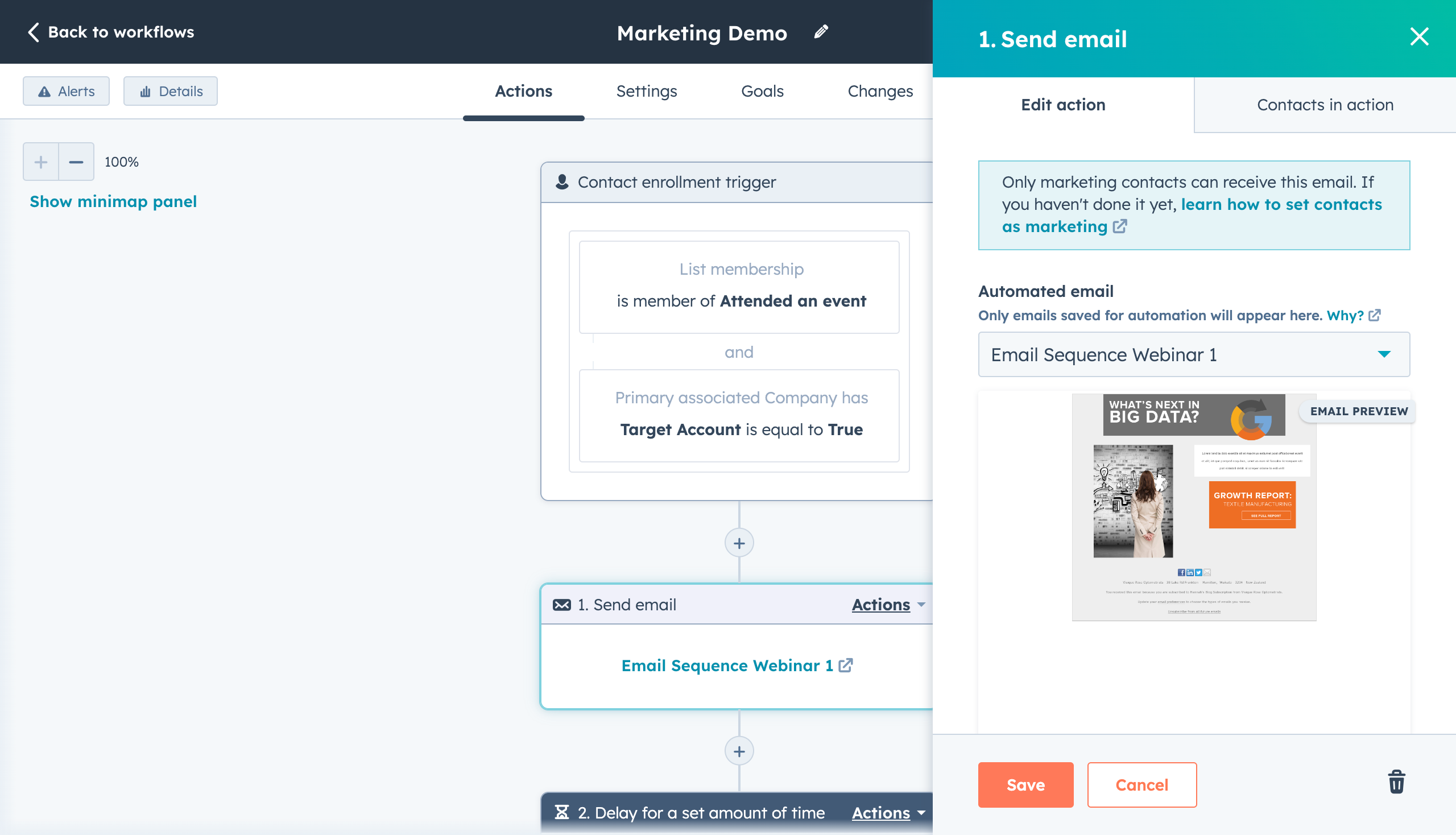
Personalized Email Campaigns: HubSpot helps you send targeted emails based on user behavior by segmenting contact lists and boosting engagement and conversions. For example, an online store can send personalized product recommendations based on past purchases.
Lead Nurturing and Automation: HubSpot’s automation allows you to send follow-up emails automatically, nurturing leads over time. A SaaS company might use it to guide users through onboarding with timely, relevant emails.
Landing Pages, Forms, and CTAs
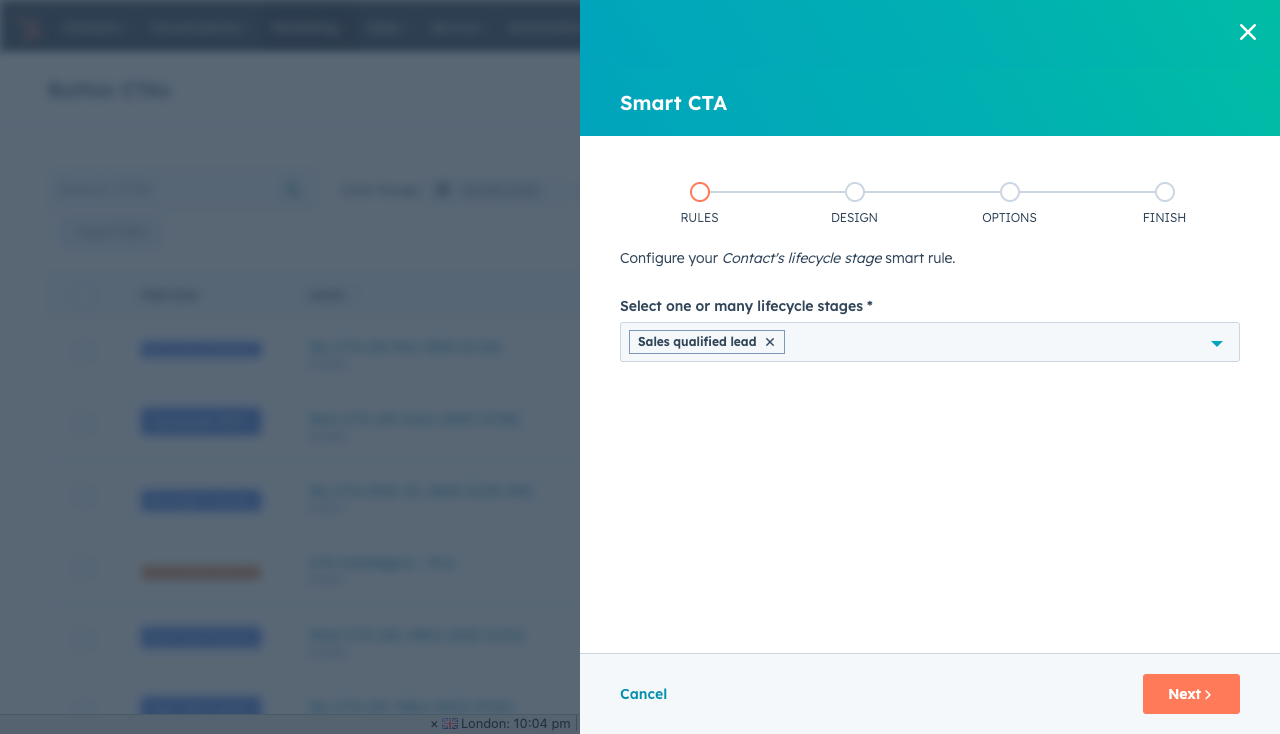
Designing Landing Pages: HubSpot’s customizable templates make creating landing pages simple. You can add your branding, images, and messaging. A marketing team could use this to drive traffic from ads to pages optimized for conversions.
Creating Forms and CTAs: HubSpot lets you create forms and CTAs for lead capture and tracking, which can be embedded directly into your landing pages. A B2B company might use forms to capture information about product demos, ensuring sales teams can follow up with interested leads.
Consider working with HubSpot Agency Partners for a more flexible, customized setup and ongoing support tailored to your industry.
Final Steps for Successful Marketing Hub Onboarding
Completing your HubSpot Marketing Hub onboarding is the first step. To maximize the platform’s potential, it’s essential to keep exploring its features, invest in continuous learning, and regularly assess your marketing performance. HubSpot provides powerful tools to enhance your marketing strategies, helping you consistently engage your audience and drive meaningful results. Working with HubSpot Agency Partners can offer additional flexibility, customized setup, industry-specific knowledge, and ongoing support compared to direct onboarding with HubSpot.
Ongoing Technical and Strategic Support
Need help refining your marketing efforts? Our team of HubSpot professionals is ready to assist. We provide tailored support and expert advice to ensure your onboarding is successful and your campaigns are built for long-term impact. HubSpot equips you with everything necessary to run effective campaigns, boost engagement, and grow your business. Reach out to us today to get started on optimizing your marketing journey.
Eager to optimize your business operations and drive sustainable growth?
Streamline your workflow and ensure long-term success with our expert support.
Set Up a Session
Frequently Asked Questions (FAQs)
How long does HubSpot onboarding take?
When done through HubSpot, the complete onboarding process typically takes around three months, while agency partners might complete it in a shorter timeframe, often within six to ten weeks.
Is HubSpot onboarding mandatory?
Yes, onboarding is mandatory for Professional and Enterprise subscriptions. This ensures you’re set up correctly to maximize HubSpot’s tools.
What does HubSpot Marketing Hub do?
HubSpot Marketing Hub helps you manage marketing campaigns, track leads, and analyze performance in one platform. It supports email marketing, landing pages, social media, and more, providing tools to attract and convert leads.
What is the difference between the HubSpot Marketing Hub and the HubSpot Sales Hub?
The Marketing Hub focuses on attracting and engaging leads, while the Sales Hub is built to nurture and close those leads. Marketing Hub deals with campaigns, content, and lead generation, while Sales Hub focuses on CRM, pipelines, and deal management.
How much does HubSpot Marketing Hub onboarding cost?
The cost for HubSpot Marketing Hub onboarding starts at $500 for Professional plans. Pricing may vary based on business size and specific needs.